PPMF for Android = Kripto Video Protector (on windows)
PPMF for Android is a privacy application that protects your media files (videos, audio files, and images) with a password.
It allows you to play or view these files as you would normal media files.
It leaves no trace because decryption is performed in memory and no disk cache or temporary files are created.
PPMF and PPIF files can be created and played on Windows and mobile devices (currently only on Android)
With this application, you can preview PPMF and PPIF files as you would regular files in a folder, complete with thumbnails, ratings, file names, and media information.
You can add or edit keywords and change the poster image and thumbnails. You can also search by keyword and sort by rating, file name, or media type.
 DOWNLOAD
DOWNLOAD
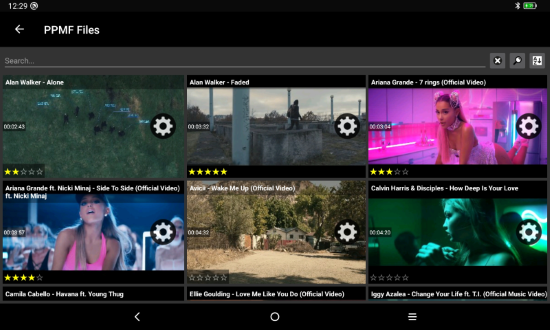
PPMF for Android (password protects media files)
Known Issues and Situations
The Google Play Store has restrictions on third-party payments, donations, and similar transactions.
I am using patreon for accepting money.
For this reason you cannot find this app in the Google Play Store.
Privacy Policy
You can use this application without worrying about your privacy. One of the main purposes of this application is to maximize your privacy.
For maximum possible privacy:
- This application does NOT collect or store any of your data in any way.
- Cache files are encrypted and stored in the AppData folder using the password from the associated PPMF files.
Cache files cannot be opened without knowing the password of the associated PPMF files.
- This application does NOT track bugs or your use of the application in any way.
- This application does NOT connect to the Internet except to check for license key revocation ONLY DURING activation.
- The activation code for this application is universal and anonymous. It can be used on any device running the application.
- Enjoy it! Don't forget to support me to protect your privacy. :)
Features
- List, play, preview, search, sort PPMF and PPIF files:
PPMF and PPIF files can be listed alongside their poster images, as if they were folders containing images with thumbnail previews.
Double-click or tap poster image of PPMF/PPIF files to open/play media file on the fly.
- Encrypt Media: Protect media files (Video, Audio, and image files) with a password.
- Decrypt Media: Decrypt and extract the original media files from the PPMF and PPIF files without losing any data.
- Password changer: Modify the passwords for PPMF and PPIF files, or make a copy of them with a different password.
- Auto exit: The PPMF application can automatically close when it goes into the background, when the device enters sleep mode, when the sleep button is pressed, or when the device is idle for a period of time longer than the user-defined auto-close timeout.
- No screenshot: By default, this application's screenshot, screen mirroring, and casting features are disabled. To enable screen mirroring, disable this feature in the settings each time you start the application.
- You can zoom in and out of a video like an image.
- Custom keyboard There are more than 200 built-in keyboards for privacy.
Regular keyboards keep track of what you type.
Using custom keyboards is a better way to protect your privacy when entering passwords or searching for keywords.
- Watch the sample usage videos below
PPMF/PPIF files
PPMF (Password Protected Media file): It is an encrypted video or audio file that contains additional information, such as thumbnails, tags, keywords, and media information.
All common video and audio files are supported (e.g. mp3, m4a, flac, mp4, webm, mkv, avi, wmv, flv...)
The encryption algorithm is AES-256. The default key derivations are RFC2898 (50,000), BCrypt (1,667), and Argon2i (64 MB memory, 4 threads).
The number of Argon and BCrypt iterations depends on the RFC 2898 iteration count and the PIN provided by the user.
You can increase the iteration count by defining a PIN (password iteration number) when encrypting media files.
Using a PIN in addition to a password makes brute-force attacks more difficult.
PPIF (Password Protected Image file): It is an encrypted image file (JPG, PNG, WebP, HEIC, HEIF, etc.) that contains additional information, such as thumbnails, tags, keywords, and media information.
PPMF and PPIF files can be played on Windows and mobile devices without leaving a trace. Decryption occurs in memory, so there is no disk cache or temporary files.
Screenshots
Sample usage videos
NOTE: The sound quality of the videos below is poor because they were recorded with the tablet's microphone instead of the original sound.
NOTES
- This app can be activated with the Universal license code of Kripto Video Protector
-
This application does not require an internet connection.
Activation requires only a one-time Internet connection.
Please send your suggestions, questions, bug reports, and so on to 
Known Issues and Situations
- By default, screen capture, screen mirroring, casting, etc. are disabled for this application.
To enable screen mirroring and casting, you must enable this feature in the settings each time you start the application.
(We intentionally do not save the value of this setting.)
- Auto exit feature: False by default.
The application closes automatically when it goes to the background, when the device enters sleep mode, or when the sleep button is pressed if the password cache is not empty.
So you might think the app has crashed if you switch to another app and try to switch back to the PPMF app (it is closed).
This is normal behavior when the Auto Exit feature is enabled and the password cache is not empty.
-
The Google Play Store has restrictions on third-party payments, donations, and similar transactions.
I need to create a new version of the app that uses the Google Payment system API in order to publish it to the Google Play Store.
Please send your suggestions, questions, bug reports, and so on to 
PPMF (Kripto Video Protector) for other platforms
1$ a day keeps this website awake. Please support me on
PATREON Thank you!